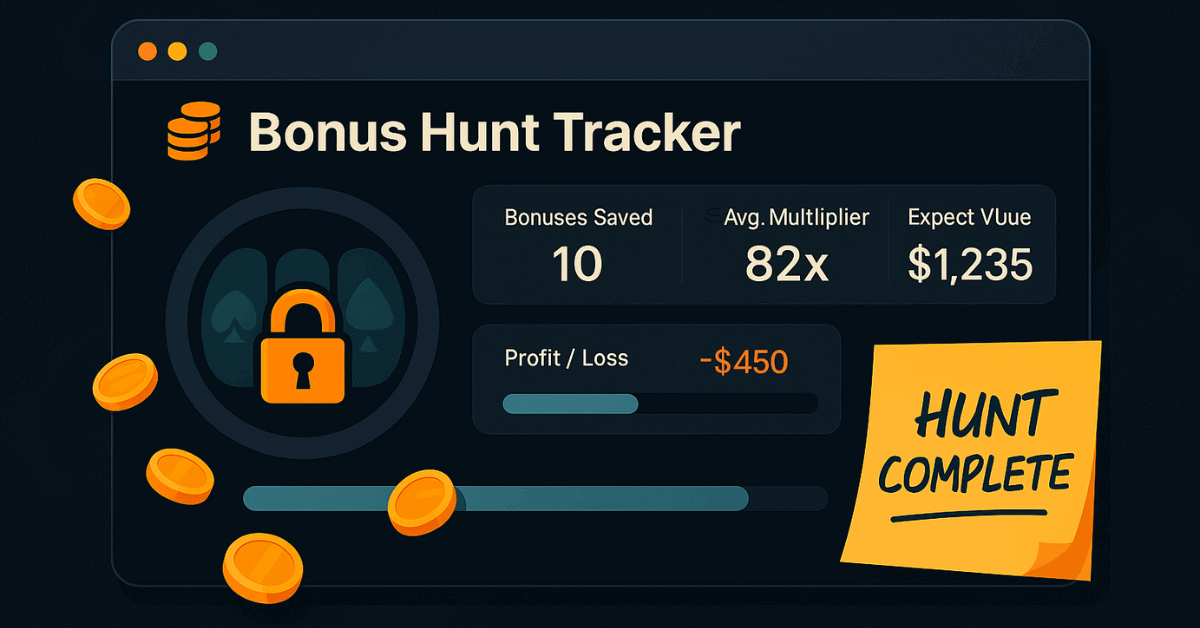
You’re collecting bonuses across multiple slots, your chat is asking for the running ROI, and your spreadsheet is already two columns behind. That’s exactly why we built SlotDecoded’s Bonus Hunt Tracker — a free, no-login, no-database tool that runs right in your browser and keeps the numbers honest while you focus on the fun.
This guide shows you what the tool does, why it’s different from “dead” trackers or static sheets, how to use it step by step, and how players and streamers can get the most out of their hunts. You also get detailed instructions to embed the tool on this very page so anyone can use it instantly.
TL;DR
• Free, single-page app that stores data locally in your browser (no login).
• Create unlimited hunts, add slots, log bet size, spins to trigger, base-game P/L, and bonus wins.
• Real-time metrics: Profit, Avg X, Best X, and Required Avg X to break even.
• One-click export to CSV/JSON, quick import, dark mode, print-friendly summary, and shareable links.
• Works on desktop (mobile soon); great for solo players, streamers, and community challenges.
What is the Bonus Hunt Tracker?
The Bonus Hunt Tracker is a free, browser-based app for collecting and opening slot bonuses. It calculates your Total Wins, Profit, ROI, average multipliers, and Required Avg X in real time. Data is saved locally in your browser — no login.
Key features
- Autocomplete for game and provider
- Saved → Opened workflow for fast bonus openings
- Live math: Required Avg X, Avg X (opened), Best X, ROI
- Export CSV/JSON, Import JSON, Clear Hunt button
- Overlay view for streams (clean and minimal)
What the overlay shows
A dedicated opening screen with Start, Wins, Profit, Best X, and a running list of opened slots. Selecting a game displays its provider, theme, type, and Megaways flag.
Beta Version – Feel free to test it. Stay Tuned for official release!
Version log
- Version 1.4.2
- Currently in progress: adding the floating overlay, with option to drag across multiple screen.
- please leave your feedback/comments on our twitter/x post here
Hunt Setup
Hunt Stats
Add Slot
Slots
| # | Game | Provider | Bet | Status | Win | X | Actions |
|---|
How to use the Bonus Hunt Tracker
- Set your hunt: name, date, Starting Bankroll, and Collecting Cost.
- Add slots during collecting: type to find the game (or pick the provider first to filter), set Bet, leave Status as “Saved”, then click Add Slot.
- Open bonuses: when opening, switch the slot’s Status to “Opened” and enter the Win. The multiplier and all KPIs update instantly.
- Use the overlay: click the Overlay button to open the presentation panel for streams.
- Export or reset: use Export CSV/JSON to save your results. Use Clear Hunt to start a fresh session.
Troubleshooting
- If autocomplete shows nothing, try typing at least two characters or select a provider first.
- Overlay not opening? Ensure your browser allows pop-ups for your site.
- Numbers look off? Check the bet units and win entries — the tool treats them as the same currency.
Why a dedicated Bonus Hunt Tracker?
If you’ve hunted with a spreadsheet, you’ve felt the pain:
- Duplicate rows while you’re in the heat of collecting
- Losing focus every time you try to type a win
- Stats scattered across tabs; no clear read on required X to break even
- An “overlay” that is really just a screenshot (and doesn’t update live)
The Bonus Hunt Tracker solves the messy middle:
- Collecting phase: add games fast; mark “Saved”; keep a running Collecting Cost; see Required Avg X update in real time.
- Opening phase: flip to “Opened”, enter the win, and the math updates instantly.
- Overlay: one click shows a clean opening screen (start, wins, best X, run average) — perfect for OBS.
Cost? It’s free. Lock-in? None — your data stays in your browser and you can export at any time.
What the Bonus Hunt Tracker is (and isn’t)
Is:
- A single-page app that runs on your site’s page, fast and offline-friendly
- A browser-local tool (no login) that saves hunts to local storage
- A math-first tracker (bets, wins, X multipliers, ROI, required X), not a marketing widget
- A streamer’s overlay with a neutral theme that fits any brand
Isn’t:
- A slots database or casino directory
- A black-box that takes your data
- A gambling strategy or “win system” (there isn’t one — see responsible gambling at the end)
What is a bonus hunt — and why track it?
A bonus hunt is when you collect bonuses across multiple slots first, then open them in one session. It’s entertaining and transparent, but it also concentrates variance. Without a live bonus hunt tracker, you’ll underestimate the true cost of collecting or overestimate how well the opening is going. Tracking:
• Keeps a clean ledger of Invested vs Total Wins.
• Shows break-even X in real time so you know if you’re behind or ahead.
• Helps the audience follow along with Avg X and Best X.
• Captures spins to trigger and base-game P/L to understand volatility.
For readers new to the underlying math, it helps to review RTP, variance, and expected value. See our primers on RTP, volatility, and core gambling math for context.
Features you actually use
Instant stats that matter
- Slots (Saved / Opened): how many are ready vs opened
- Total Bets (Σ bet): the sum of stakes for all saved games
- Invested (Collecting): how much you spent to build the hunt
- Total Wins: sum of wins entered on opened games
- Profit:
Total Wins − Collecting Cost - ROI:
(Total Wins / Collecting Cost) × 100% - Avg X (opened): average multiplier on opened games
- Best X: best multiplier so far
- Required Avg X:
Collecting Cost ÷ Σ bet— the average X you must achieve across opened games to break even
Example: If you collected €7,000 and your total bet sum is €9,000, Required Avg X = 7000 / 9000 = 0.78x (i.e., you’re under-invested; you need less than 1x on average to break even). If Σ bet is €5,000, Required Avg X = 1.40x.
Add Slot — designed for speed
- Game autocomplete (type to search)
- Provider filter (pick a provider and the game list narrows)
- Set Bet and Status (Saved or Opened)
- Click Add Slot — no page reloads, no modals interrupting you
Tables that don’t fight you
- Edit game, provider, bet, status, win inline
- Entering a win doesn’t kick you out of the field
- Quick delete (small, unobtrusive button)
- Multiplier column auto-calculates X on each opened slot
Overlay (for creators & viewers)
- One click toggles a BONUS OPENING panel with
- Start amount, total wins, best win, run average, required average
- A live list of opened results
- A facts panel that shows game metadata (provider, theme, type, Megaways flag) when selected
Export / Import / Clear
- Export CSV for analysis or publishing results later
- Export JSON for backup or to merge hunts
- Import JSON to continue a series or restore an opening
- Clear Hunt to start fresh (with a confirmation)
Bonus: Game & provider autocomplete
If you installed the data helper, the tracker pulls games and providers from your site’s index (e.g., SlotsLaunch CSV import). Choose a provider and the game list filters instantly.
What makes the SlotDecoded Bonus Hunt Tracker different
• No login, no database, no friction — your data stays in your browser via LocalStorage.
• Shareable links — compress your hunt into a URL hash to post results with one click.
• Live, honest metrics tuned for hunts, not generic bankroll apps.
• Import/export in CSV/JSON for audits, tweets, or spreadsheets.
• Thoughtful UI for streams and mobile: big numbers, dark mode, print summary.
The metrics (and why they matter)
- Total Bets (Σ bet) – Sum of all bet sizes from the slots in your hunt. It’s a baseline for X-conversions.
- Invested (Collecting Cost) – What you spent to save the bonuses before opening (net of base-game P/L if you log it).
- Total Wins – Sum of opened bonuses’ outcomes.
- Profit – Total Wins − Invested. The simplest performance indicator.
- ROI% – Profit ÷ Invested × 100. If Invested is €0 (e.g., testing), ROI shows as “—”.
- Avg X (opened) – Average “X” multiplier across opened bonuses: per slot Win ÷ Bet, then averaged. This is the streamer-friendly metric everyone understands.
- Best X – Highest X achieved and which slot did it.
- Required Avg X (break-even) – Invested ÷ Σ Bets. This tells you the average X you need across all opened bonuses to get back to zero. It’s the single most useful “reality check” mid-opening.
- Est. End Bankroll – Start Bankroll − Invested + Total Wins. For bankroll-minded players, this keeps expectations grounded.
These numbers don’t predict outcomes, but they discipline the session. They stop the common fallacy of “we just need one big hit” by showing how big the average really needs to be.
For deeper background, see our guides on RTP, volatility, and gambling math.
Best practices for players
• Log base-game P/L honestly. It belongs to the hunt’s true cost.
• Track spins to trigger to build your own intuition for variance.
• Don’t chase the break-even X by upping bet size mid-opening; that’s a new risk profile.
• Use Export CSV to review your top/worst games over multiple hunts.
Best practices for streamers & teams
• Standardize bet currency and decimals so X math is clean for the audience.
• Use Duplicate to create recurring weekly formats with the same starting layout.
• Use Share Link for community hunts: one person preps the slate, others import and add their own results.
• Print or screenshot the Hunt Stats for post-stream recaps.
Streamers: clean overlay and hotkeys
- Overlay layout: A headline (hunt name), three open/total/remaining pills, then a strip of KPIs (Used, Profit, Avg Bet, Avg Win, Avg Multi), and a tidy table of opened results.
- Branding: Neutral dark theme; works with any scene.
- Tips for OBS:
- Add a Browser Source and point it to your overlay page; set an exact width/height so fonts remain crisp.
- If you’re self-hosting, you can keep a private URL for the overlay page to avoid stream sniping.
- For paging the list, use the table’s scroll bar; the header is sticky for readability.
Responsible, transparent math
This is a tracker, not a strategy. It won’t change the underlying RNG or RTP of any game. The tool is designed to reduce cognitive load and keep your expectations grounded during long sessions. The stats are transparent and standard:
- RNG-driven slots are independent spin to spin (no “due” outcomes)
- RTP is long-run; your short-run results can swing wildly
- Volatility affects the distribution of X outcomes — high-volatility games produce rarer but larger hits
- Required Avg X does not guarantee profit — it merely tells you the breakeven performance needed from all openings combined
If you’re running hunts, use limits and take scheduled breaks. See resource links at the end.
Power workflows
Budgeting with break-even X
Before opening, glance at Required Avg X. If it says 45x, you can frame expectations: “We need 45x average to break even; anything above is profit.” This calms hype cycles and sets a fair benchmark.
Post-hunt analysis
Export CSV and build a simple pivot: Avg X by game title, or average spins-to-trigger by provider. Over time, you’ll see your personal variance profile, which is often more actionable than public RTP figures.
Sharing and social
Click Share Link after the hunt. Your audience can import and inspect the exact slate you ran, keeping conversations factual.
Performance and privacy
- Offline-first: the app runs in your browser; it keeps working even on shaky hotel Wi-Fi
- Local storage: your hunts are saved only in your browser (export regularly if you stream across multiple PCs)
- No cookies required: nothing tracks you server-side
- CSV/JSON portability: move your data between sessions or machines easily
Advanced tips and best practices
- Naming convention: Use a practical naming scheme like “My First Hunt — 2025-10-08 — €10k Start” to keep exports and VOD titles tidy.
- Chunked openings: If you open hunts across multiple streams, keep one JSON per part; import it before going live.
- Bet sanity checks: Before opening, scan the table and sort by bet to make sure everything matches the stake you expect — prevents wrong multipliers.
- Theme targeting for content: If your audience loves Megaways or a specific provider, tag those in your descriptions; the overlay’s facts panel helps you build that narrative mid-stream.
- Export after each stream: Make it a habit. Then backup to cloud or a USB key.
Responsible play
Bonus hunts concentrate variance. Set fixed collecting budgets, stick to session limits, and consider Take a Break tools if you feel compelled to “chase average X.” We maintain a full Responsible Gambling resource with practical steps and support options.
Responsible Gambling Websites:
FAQ – Bonus Hunt Tracker
What is a bonus hunt?
It’s a session where you collect bonuses on multiple slots first, then open them all in a single reveal. It’s popular with streamers because the opening is exciting and easy to follow. The challenge is tracking 20–200 games cleanly; the Bonus Hunt Tracker exists for that.
Is the Bonus Hunt Tracker free?
Yes. The core tracker, overlay, export/import, and Clear Hunt are free.
Do I need to create an account?
No. The tool saves data locally in your browser.
Can I use it on mobile?
Yes, the UI is responsive. For long hunts we recommend desktop/laptop.
What happens if I clear my browser data?
You’ll lose your saved hunts. Export JSON or CSV regularly and keep backups.
Does the tracker change my chances?
No. The tool does not influence the game’s RNG or payout. It just tracks and shows math.
How do I show the overlay on stream?
Open the overlay and add it as a Browser Source in OBS. Fix width and height to keep text crisp. If your overlay opens in a new tab, enable pop-ups for your site.
What if I want to import a big list of games/providers?
Upload a normalized CSV to your site’s data helper and the tracker will autocomplete from that index (provider-first filtering supported).
Is this allowed by casinos?
A tracker is just a notepad with math. You still must follow the casino’s ToS and local regulations.
Can I share or publish my results?
Sure. Export CSV and publish charts or summaries. Just avoid implying guaranteed outcomes — results vary widely.
Bonus Hunt Tracker – Summary
The SlotDecoded Bonus Hunt Tracker is a free, browser-based tool that lets players and streamers plan, save, and open slot bonuses with real-time numbers that matter. No login, no database — everything is stored locally, with one-click export/import and shareable links for socials or community challenges.
- What it does
Tracks each slot’s bet, spins to trigger, base-game P/L, and bonus win; auto-calculates Profit, ROI%, Avg X, Best X, Required Avg X (break-even), Start and Est. End Bankroll.- Formula cue: Required Avg X = Invested ÷ Σ Bets (the honest break-even target).
- Why it’s different
Instant setup, mobile-friendly UI, dark mode, print-ready summary, CSV/JSON export, and shareable links so viewers can import the exact hunt. It’s a spreadsheet replacement built for live openings. - Who it’s for
Solo grinders who want transparent session accounting; streamers who need audience-friendly X metrics; teams running weekly hunts or community events. - How to use (5 steps)
- Name your hunt and set date/bankroll.
- Add slots as you collect; keep status Saved.
- When opening, switch to Opened and type the win.
- Watch Avg X vs Required Avg X to see if you’re ahead.
- Export CSV/JSON or generate a Share Link for recap posts.
- Best practices
Log base-game P/L to keep ROI honest; keep bet sizes consistent inside one hunt; use duplicates for recurring formats; analyze exports over time to spot variance patterns. - Play responsibly
Set session budgets, avoid chasing the average X, and use cool-off/self-exclusion tools if needed (see Responsible Gambling resources on SlotDecoded).
Bottom line: this tracker turns bonus hunts into a clear, shareable ledger. You focus on the opening; it keeps the math straight.
Ready to run a smarter bonus hunt? Scroll to the tracker, set your session plan, and start logging. Keep one eye on Avg X and one eye on Required Avg X — and let the numbers do the talking.